Sawgrass SG500 Sublimation Printer Sublijet-HD Package
Kickstart your business with the Sawgrass SG500, the only desktop printer designed for sublimation. With low start up and running costs, before you know it you will be creating customised products with vibrant HD images - quickly, easily and profitably.
The Sawgrass SG500 has the same compact footprint and rugged reliability of its predecessor, the SG400, but has been updated from the inside out to perform more efficiently, connect more easily, and deliver better output than ever. The SG500 offers WiFi connectivity, improved resolution, and an impressive array of mechanical improvements. Every SG500 printer is also backed by lifetime tech support and a 2-year warranty, providing you with complete peace of mind.
What's Included
Sawgrass SG500 Sublimation Printer
Sawgrass Sublijet-UHD CMYK 31ml Ink set
Beaver TexPrint DT-R Heavy Paper A4 (110 sheet pack)
My Sawgrass Design System
Print Utility Colour Management Software
USB Cable and Power Cord
Free One-on-One Setup and Onboarding ($200 Value!)
Why Sawgrass?
A Business in a Box
When you buy a Sawgrass printer, you’re actually getting a business in a box. At no additional cost, you’ll have access to a suite of resources that will help you build a successful product customization business. You’ll be able to create locally, and sell globally. You’ll start with Sawgrass Academy, Sawgrass’ online training platform. You’ll create high-quality artwork in Sawgrass’ online design software, MySawgrass. You’ll print those designs with optimal color using the Print Utility.
Save Money with Sawgrass
Did you know? Your Sawgrass printer includes over $3,800* of business-building features at no additional cost. An e-commerce website, design software, color management software, customizable royalty-free designs, training and certification, and lifetime tech support are all included - free of charge.
*Costs are approximate in USD, based on industry standard products.
Sawgrass CreativeStudio
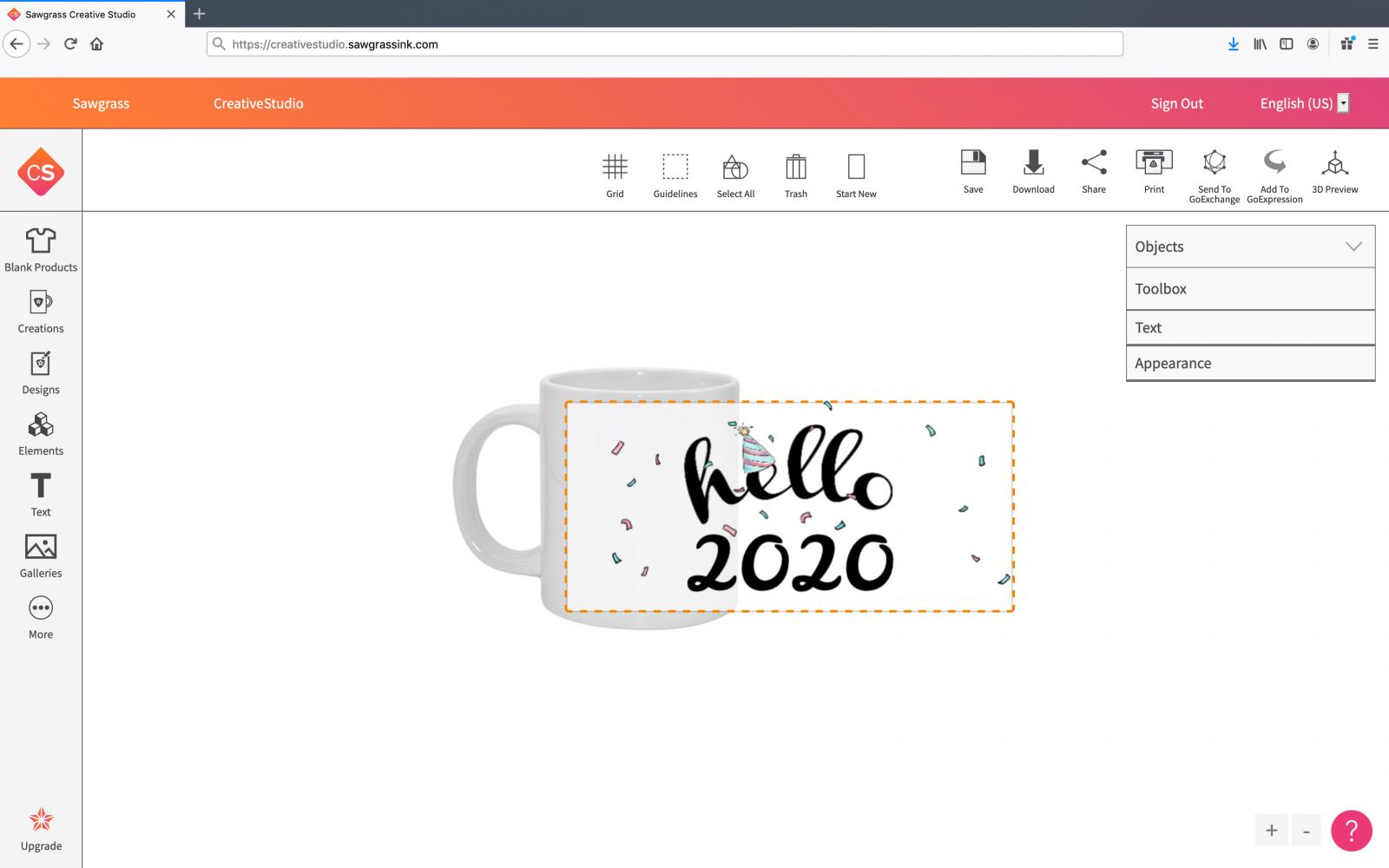
Every Sawgrass SG500 comes with a free license to MySawgrass design software. MySawgrass takes the frustration out of creation by including built-in product templates, thousands of ready-to-use designs, and a seamless integration with your Sawgrass SG500 printer. An individual account is included with every Sawgrass printer purchase.
Alternatively we suggest you create your amazing designs in either Corel Draw, Adobe Photoshop or Adobe Illustrator.
Print Utility
Because different materials affect the way colors appear on garments, it's important to adjust the ink output to ensure optimal quality. Print utility is a software utility that automatically makes those adjustments for you. Print utility works in the background, managing the flow of color information from your digital artwork to your Sawgrass printer. This reduces wasted ink (saving you money) and ensures the colors on your finished products are as accurate and vibrant as possible.
Self Maintenance Mode
Like every Sawgrass printer, the SG500 performs its own automatic maintenance, providing you with trouble-free printing and the ultimate peace of mind. Just simply leave your SG500 on when not in use, and it will do the rest.
Wi-Fi Connectivity
Print from anywhere and everywhere. The Sawgrass SG500 now features WiFi Connectivity, so you do not have to be near your printer in order to send your jobs to the printer. Wireless setup is a breeze, and you will have your printer set up and printing wirelessly in no time.
Modulated Dot Technology
The Sawgrass SG500 offers the absolute highest print quality with its modulated dot technology, which ensures optimal image output on your transfer paper. This technology allows for more accurate placement of ink dots and better dot uniformity, which translates to higher quality transfers.
The SG500 printer also prints up to an astounding 4880 x 1200 dpi for the ultra-fine photo-quality reproductions.
Optional Bypass Tray
By default, the Sawgrass SG500 can print up to 8.5” x 11”, which is perfect for creating many personalised products like mugs, coasters, keychains, mouse pads, and more. But if you find yourself wanting even larger prints, we’ve got you covered. The optional bypass tray for the SG500 allows you to feed up to 51” sheets through!
The Sawgrass SG500 is backwards compatible with the bypass tray for the SG400 series printer. So if you’re upgrading from the Sawgrass SG400, there’s no need to get a new bypass tray!
General Specifications
- WiFi Connectivity
- Next Generation Processor
- Self-Maintenance Mode
- Modulated Dot Technology for Optimal Image Output
- Backwards-Compatible with SG400 Accessories and Bypass Tray
- Maximum Media Size: 8.5" x 11" (210 x 297mm)
- Maximum Media Size (With Optional Bypass Tray): 8.5" x 51' (215 x 1295mm)
- Maximum Print Resolution: 4880x1200 dpi
- Resolutions and Print Speeds: High Speed (600 x 600 dpi) 15 seconds; High Quality (600 x 600 dpi) 29 seconds; Advanced Photo (1200 x 600 dpi) 48 seconds; Ultra Fine Photo (4880 x 1200 dpi) 6 minutes 40 seconds
- Dimensions: 399w x 437d x 213h mm
- Dimensions with Optional Bypass Tray: 399w x 725d x 586h mm
- 2-Year Warranty with Lifetime Tech Support
System Requirements
Hardware
Memory (RAM): 8GB Required, 16GB or greater recommended
Processor (CPU): Dual Core CPU, Quad Core or greater recommended
**64-bit processor is required. Intel or AMD processor required. Windows ARM not supported.
Available Hard Drive Space: 10GB or greater free
Screen Resolution: 1440x900 pixels at 100% zoom or greater
Internet Connection: Required to register software and for use of MySawgrass design tool
Supported Operating Systems
Windows 10
Windows 11
MacOS 13.x (Ventura)
MacOS 14.x (Sonoma)
MacOS 15.x (Sequoia)
Supported Design Software
MySawgrass design tool
CorelDRAW X6 - 2022
Adobe Illustrator CS6 or later
Adobe Photoshop CS6 or later
Photoshop Elements 15 or later
Supported File Types
File Format: .AVIF, .BMP, .EPS, .GIF, .JPG, .PDF, .PNG, .TIFF, .WEBP
Recommend Resolution: 300DPI
Files must be created from supported design software

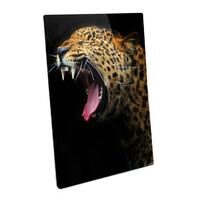




 More info
More info
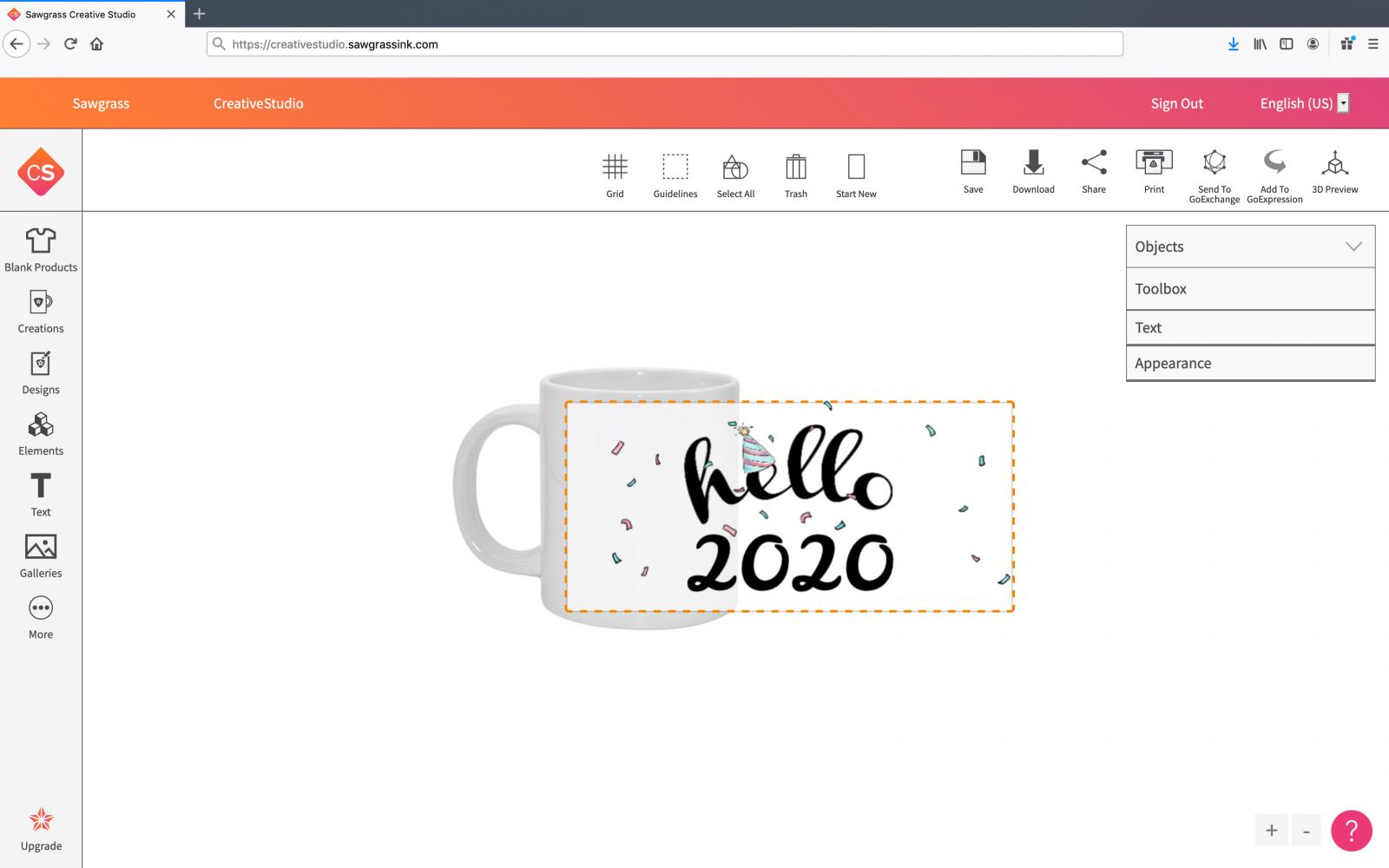












 ;
;
 ;
;
 ;
;
 ;
;
 ;
;